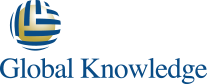Linux Foundation
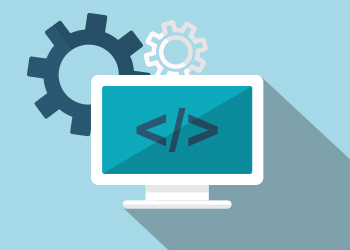
교육개요
inux 시스템 관리는 IT에서 가장 수요가 많은 기술 중 하나입니다.
Linux Foundation Certified System Administration (LFCS) 인증에 대한 전문가 준비를 찾고 있거나, 새로운 Linux IT 경력을 시작하는 데 도움이되는 교육이 필요하거나, 다른 플랫폼에서 Linux로 전환하거나, 시스템 관리 기술을 준비하는 경우 알아야 할 사항을 알려줍니다.
교육목표
이 과정에서는 Debian/Ubuntu 및 Red Hat/CentOS/Fedora의 세 가지 주요 Linux 배포판 제품군 중 하나를 실행하는 Linux 시스템을 관리, 구성 및 업그레이드하는 방법, 엔터프라이즈 Linux 인프라를 효율적으로 구축하고 관리하는 데 필요한 도구 및 개념을 마스터하는 방법, Git으로 작업하고 필수 협업 작업을 수행하는 방법을 배웁니다.
수강대상
이 과정은 전문 Linux 시스템 관리자로 일하는 데 필요한 기술과 능력을 습득하고자 하는 개인을 위해 고안되었습니다. 학생들은 Linux와 가장 일반적인 유틸리티 및 텍스트 편집기에 대한 기본 지식이 있어야 합니다.
강의내용
소개
- Linux Foundation
- Linux Foundation Training
- Linux Foundation Certifications
- Linux Foundation Digital Badges
- Laboratory Exercises, Solutions and Resources
- Things Change in Linux and Open Source Projects
- E-Learning Course: LF207
- Distribution Details
- Labs
Linux 파일 시스템 트리 레이아웃
- One Big Filesystem
- Data Distinctions
- FHS Linux Standard Directory Tree
- root (/) directory
- /bin
- /boot
- /dev
- /etc
- /home
- /lib and /lib64
- /media
- /mnt
- /opt
- /proc
- /sys
- /root
- /sbin
- /srv
- /tmp
- /usr
- /var
- /run
- Labs
사용자 환경
- Environment Variables
- Command History
- Command Aliases
- Labs
사용자 계정 관리
- User Accounts
- Shell Startup Files
- Management of User Accounts
- Locked Accounts
- Passwords
- /etc/shadow
- Password Management
- Password Aging
- The root Account
- SSH
- Labs
그룹 관리
- Groups
- Group Membership
- Group Management
- User Private Groups
- Labs
파일 사용 권한 및 소유권
- File Permissions and Ownership
- File Access Rights
- chmod, chown and chgrp
- umask
- Filesystem ACLs
- Labs
패키지 관리 시스템
- Why Use Packages?
- Software Packaging Concepts
- Package Types
- Available Package Management Systems
- Packaging Tool Levels and Varieties
- Package Sources
- Creating Software Packages
- Revision Control Systems
- Available Source Control Systems
- The Linux Kernel and git
- Labs
(주)디피케이
- DPKG (Debian Package)
- Package File Names and Source
- DPKG Queries
- Installing/Upgrading/Uninstalling
- Labs
APT (아파트)
- APT
- APT Utilities
- Queries
- Installing/Removing/Upgrading Packages
- Cleaning Up
- Labs
RPM (회전수)
- RPM (Red Hat Package Manager
- Package File Names
- RPM Database and Helper Programs
- Queries
- Verifying Packages
- Installing and Removing Packages
- Updating, Upgrading and Freshening RPM Packages
- Upgrading the Linux Kernel
- rpm2archive and rpm2cpio
- Labs
DNF 및 YUM
- dnf
- yum
- Queries
- Installing/Removing/Upgrading Packages
- Additional dnf Commands
- Labs
자이퍼
- zypper
- Queries
- Installing/Removing/Upgrading Packages
- Additional zypper Commands
- Labs
GIT 기초
- Revision Control
- Basic Commands
- Try some git commands
- Get Software with Git
- Labs
프로세스
- Programs and Processes
- Process Limits
- Creating Processes
- Process Control
- Starting Processes in the Future
- Process States
- Execution Modes
- Daemons
- niceness
- Labs
공정 모니터링
- Process Monitoring
- Troubleshooting
- ps
- pstree
- top
- Labs
메모리 모니터링, 사용 및 스왑 구성
- Memory Monitoring and Tuning
- /proc/sys/vm
- vmstat
- Swap
- Out of Memory Killer (OOM)
- Labs
I/O 모니터링 및 튜닝
- I/O Monitoring
- iostat
- iotop
- Labs
컨테이너 개요
- Containers
- Containers vs Virtual Machines
- Docker
- docker-compose
리눅스 파일 시스템 및 VFS
- Filesystem Basics
- Filesystem Concepts
- Virtual Filesystem (VFS)
- Available Filesystems
- Journalling Filesystems
- Special Filesystems
- Labs
디스크 파티셔닝
- Common Disk Types
- Disk Geometry
- Partitioning
- Partition Tables
- Naming Disk Devices
- blkid and lsblk
- Sizing up partitions
- Backing Up and Restoring Partition Tables
- Partition table editors
- fdisk
- Labs
파일 시스템 기능: 속성, 생성, 확인, 사용, 마운트
- Extended Attributes
- Creating and formatting filesystems
- Troubleshooting Filesystems
- Checking and Repairing Filesystems
- Filesystem Usage
- Disk Usage
- Mounting filesystems
- NFS
- Mounting at Boot and /etc/fstab
- automount
- Network Block Devices
- Labs
Ext4 파일 시스템
- ext4 Features
- ext4 Layout and Superblock and Block Groups
- dumpe2fs
- tune2fs
- Labs
논리 볼륨 관리 (LVM)
- Logical Volume Management (LVM)
- Volumes and Volume Groups
- Working with Logical Volumes
- Resizing Logical Volumes
- LVM Snapshots **
- Labs
커널 서비스 및 구성
- Kernel Overview
- Kernel Boot Parameters
- Kernel Command Line
- Boot Process Failures
- sysctl
- Labs
커널 모듈
- Kernel Modules
- Module Utilities
- modinfo
- Module Configuration
- Labs
장치 및 udev
- udev and Device Management
- Device Nodes
- Rules
- Labs
네트워크 주소
- IP Addresses
- IPv4 Address Types
- IPv6 Address Types
- IP Address Classes
- Netmasks
- Hostnames
- NTP
- Labs
네트워크 장치 및 구성
- Network Devices
- Predictable Network Interface Device Names
- Network Configuration Files
- Network Manager
- Routing
- Virtual Network Interfaces
- DNS and Name Resolution
- Network Troubleshooting
- Network Diagnostics
- Labs
LDAP **
- LDAP Authentication
- Labs **
방화벽
- Firewalls
- Interfaces
- firewalld
- Zones
- Source Management
- Service and Port Management
- Port Redirection
- Labs
시스템 초기화: systemd 기록 및 사용자 지정
- The init Process
- Startup Alternatives
- systemd
- systemctl
- Labs
백업 및 복구 방법
- Backup Basics
- Backup vs Archive
- Backup Methods and Strategies
- tar
- Compression: gzip, bzip2 and xz and Backups
- dd
- rsync
- Backup Programs **
- Labs
Linux 보안 모듈
- Linux Security Modules
- SELinux
- AppArmor
- Labs
시스템 복구
- Rescue Media and Troubleshooting
- Using Rescue/Recovery Media
- System Rescue and Recovery
- Emergency Boot Media
- Using Rescue Media
- Emergency Mode
- Single User Mode
- Labs